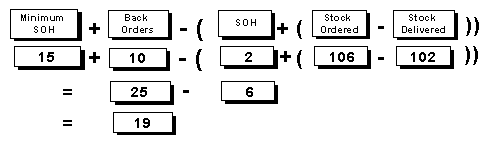
Purchase Orders are created to restock inventory levels to maintain minimum Stock on Hand requirements, to fill outstanding Back Order requests and to order Non-Stock items. Once the Purchase Order is committed, then stock can be received into Inventory in two ways:
Back Order Processing then allocates this stock to outstanding Sales Orders, Job Costing requirements, Warehouse Transfers, Work Orders and Service Manager jobs. As Invoices are received from the Suppliers, the liability is raised either by:
JIWA 7 incorporates the facility to handle Foreign Exchange currency for Creditor accounts.
Types of PURCHASE Orders
There are four types of Purchase Orders, the main difference being the ordering of stock that has been placed on Back Order.
Purchase Orders are entered by Supplier name or by Warehouse. Custom lines for non-inventory items and comment or text lines can also be added to the grid. The most common method of re-ordering is Replenish to Minimum and the displayed quantity to be ordered is calculated as follows:
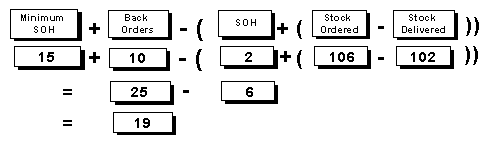
Where stock can only be ordered from the Supplier in specific quantities eg 150, the amount displayed rounds up to the nearest multiple. Any editing of the amount will still adjust up to the nearest multiple of 150.
Copyright © 2012 Jiwa Financials. All rights reserved.
Batch Purchase Order Re-Order Methods
Defining the Purchase Order Forms
Defining Purchase Order Generation Form
Creating/Changing New Purchase Orders
Entered Not Sent Or Committed but not yet Received Against
Committed (Sent / Ready To Send) And Received Against
MNT40011 - Warehouse Purchase Order
POINF012 - FX Recommended Re-Order
POINF020 - Outstanding Purchase Orders
POINF021 - WeightedYTD Average Re-Order
POINF030 - Purchase Orders Part CR WH