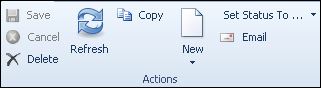
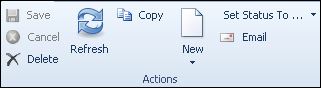
Purchase orders can be copied for the same creditor or a different creditor selected. Pricing does not change and Order Date remains the same as the original purchase order date and may need adjusting.
 Steps
Steps
| 1. | Purchasing  Purchase Orders Purchase Orders |
|---|---|
| 2. | Select the order you want from the search window |
| 3. | Click Copy |
| 4. | Change creditor from search window attached to the Creditor field - must be done before saving for the first time |
| 5. | Change quantities and prices as appropriate |
| 6. | Edit Order Date |
| 7. | Save and set status |
Copyright © 2012 Jiwa Financials. All rights reserved.