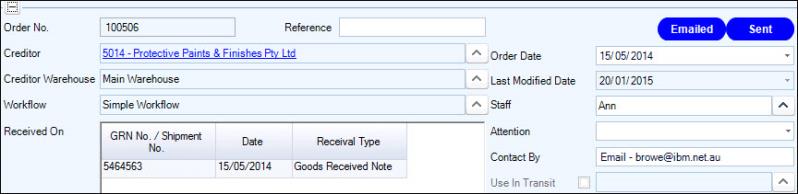
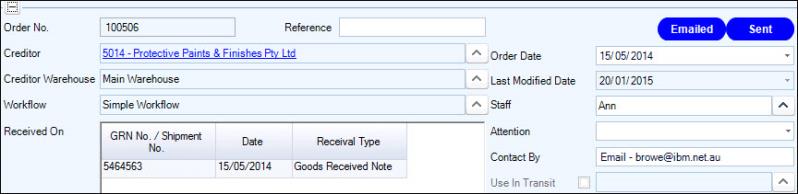
Header details show the status of the order, whether it has been emailed and displays the forms the stock has been receipted in on.
| Field | Description |
|---|---|
| Order No | Automatically created on saving. Last number used is stored in System Numbers form - PurchaseOrderNo |
| Reference No. | Manually entered in data. Can refer to an internal or external reference |
| Creditor | Selected from the search window. The creditor MUST EXIST. If an incorrect supplier is selected, simply re-select from the search window by clicking the up arrow in the Creditor field before the form is saved for the first time. Once saved, the creditor selected cannot be changed |
| Creditor Warehouse |
This lookup field will default to the default creditor warehouse when a creditor is selected. The user can change the warehouse only if:
|
| Workflow | Automatically populated from the Creditor record, Credit tab. The method can be changed from the search window attached to that field. Options are:
|
| Received on Slips | Automatically updated with receival slip and Landed Cost book-in reference numbers when stock is receipted into stock |
| Order Date | Field is automatically populated with the login date the purchase order is created. Can be edited as required |
| Last Modified | Updated automatically with the system date of the last change of the order |
| From | Field is automatically populated with the login name of the user who created the purchase order. Can the manually over-typed |
| Attention | Selected from the list of Contacts for that creditor or can be manually entered |
| Contact By | Creditor email address is populated into this field. Manually editing is permitted |
| Warehouse | Data is populated automatically into this field and cannot be edited. Will display
|
Copyright © 2012 Jiwa Financials. All rights reserved.