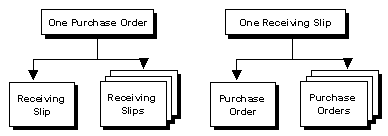
Receiving slips record the delivery or supply of:-
Goods can also be received for:
Any stock ordered on a purchase order MUST be recorded as received against that originating ‘committed’ purchase order. When the receiving slip is saved, the purchase order field Received on Slips is updated. Multiple receival slips can be recorded against one purchase order and one receiving slip can record many purchase orders. A receiving slip MUST EXIST before a purchase invoice can be raised.
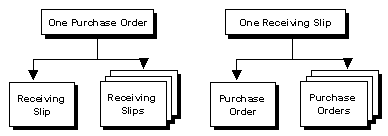
As purchase orders are placed and stock is received against these purchase orders, the system tracks outstanding back order requests and minimum stock levels and calculates stock requirements based on this information.
The calculation for stock requirements is:
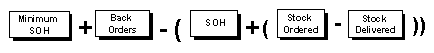
When stock received is not linked to originating purchase orders, the quantity recorded as undelivered on those purchase orders still forms part of the stock requirement calculation. This can result in delayed deliveries to customers as the system still includes this undelivered stock in the calculation for re-ordering purposes.
As the receiving slip is saved, the originating purchase order(s) is updated with the receiving slip reference number and date.
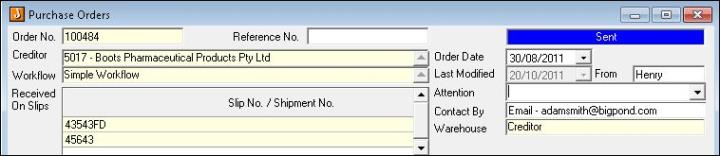
The creditor record Activities > Processed Orders tab is updated with the delivery details, including outstanding quantities.
Individual inventory records are updated to display details of delivered stock on each purchase order under the Order > On Order tab.
Stock can be recorded as received against a creditor without a purchase order and that should ONLY occur where a purchase order has NOT been raised for the goods or services being received or supplied.
Copyright © 2012 Jiwa Financials. All rights reserved.