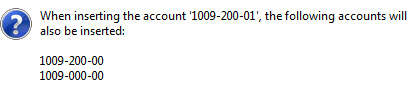
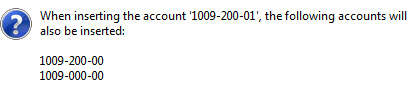
Creating a new ledger account at the posting level will automatically create all the necessary Parent accounts.
 Steps
Steps
| 1. | General
Ledger  Maintenance Maintenance
|
| 2. | New Record |
| 3. | Type in the accountnumber and description |
| 4. | Short Cut is not used and is populated when the form is saved |
| 5. | Select relevant Category |
| 6. | Change sign if required |
| 7. | Select Class from the drop down box. The options are: |
|
|
| 8. | Save the new account |
If the parent account has been created first, creating child accounts results in the message:
“About to take all transactions and period balances from account 2350-100-00. Proceed with change?”
Where the account number is already recorded, a message will display:
“Account number already on file.”
Copyright © 2012 Jiwa Financials. All rights reserved.