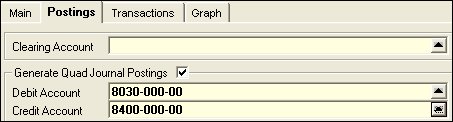
Jiwa facilitates additional posting information for ledger accounts. These are:
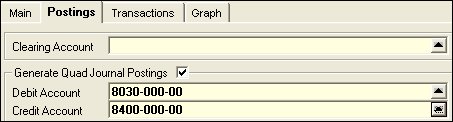
The facility exists in Jiwa to create a clearing account to receive a detailed or a summary posting of the journals from another account. When the clearing option is actioned from the menu, a new journal set is created transferring all the information to the clearing account.
 Steps
Steps| 1. | Posting tab |
| 2. | Clearing Account - select from the search window |
![]() The
journal set is not created until the menu option is selected from the
menu. There is not automatic clearing function provided in Jiwa.
The
journal set is not created until the menu option is selected from the
menu. There is not automatic clearing function provided in Jiwa.
Provision has been made within Jiwa to enable additional journal postings to be created from a journal set that posts to an account with the Quad Posting option selected. This can facilitate inter company or inter branch accounting where appropriate.
When a journal set is saved that is posting to a ledger account number with Quad Postings established, the save action creates the additional data lines in that journal set.
 Steps
Steps| 1. | Posting tab |
| 2. | Generate Quad Journal Postings - check the box and select the debit and credit accounts from the search window |
To cancel Quad Postings, simply uncheck the Quad Journal box
Journal postings to an account can be dispersed to other accounts based on pre-set percentage ratio -e.g. disbursing electricity expenses across various branches. The save action on a journal posting to an account with disbursements selected automatically replaces the original account with the selected disbursement account numbers.
 Steps
Steps| 1. | Posting tab |
| 2. | Disperse
Journal Postings - check the box and select the ledger accounts from the search
window.
% Amount - enter in the percentage to be dispersed to each account. These percentages must total 100% otherwise a message appears on saving: “ Distribution Postings do not total 100%” |
To cancel these disbursements, simply uncheck the Disperse Journal Postings box.
To provide the capability of tracking such things as job costings, joint venture details etc, transaction codes can be selected to apply to journal postings to the selected account. As the journal set is being saved, these additional fields are required before the journal will save.
The descriptions of these codes are editable in the system settings to suite the needs of your organisation. Details are set up as lookup tables for each of the headings.
 Steps
Steps| 1. | Posting tab |
| 2. | Transaction Codes - check the box(es) applicable |
To cancel any of these transaction codes, simply uncheck the relevant box.
Copyright © 2012 Jiwa Financials. All rights reserved.