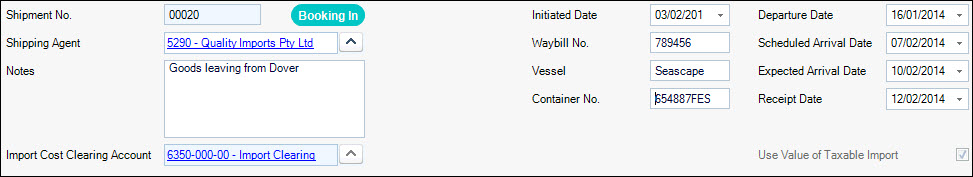
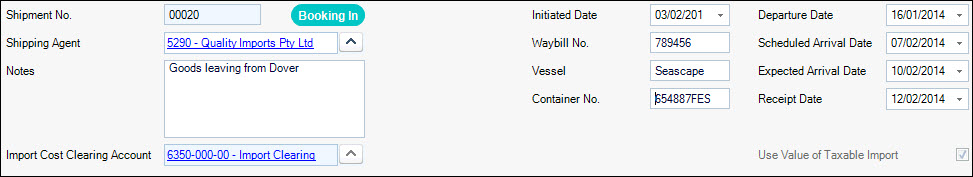
Displays the summary information related to a Shipment.
| Field | Description |
|---|---|
| Shipment No. | This field can be manually entered or automatically inserted on save. Automatic numbering is maintained in the System Numbers form Setting Description Shipping No. |
| Ship Agent | Selected from the search windows and is not mandatory |
| Notes | Type in any relevant information about the Shipment |
| Import Cost Clearing Account | The account is automatically populated with the system value from Landed Cost tab. Change by selecting from the search window |
| Initiated Date | Date the shipment was created and is automatically populated with the login date |
| Waybill No | Enter in the waybill number - field is not mandatory |
| Vessel | Enter in the vessel or reference number as required - not mandatory |
| Container No. | Enter in container number if needed - not mandatory |
| Departure Date | Date the vessel or vehicle transporting the goods left. Prompts to the date the shipment was created and can be overwritten |
| Scheduled Arrival Date | Scheduled date the goods are expected. Prompts to the date the shipment was created and can be overwritten |
| Expected Arrival Date | Actual expected arrival date of the goods. Prompts to the date the shipment was created and can be overwritten |
| Receipt Date | Date the goods are booked into the system. Prompts to the date the shipment was created and can be overwritten |
| Use Value Of Taxable Import | Tick this box to add tax for the imported items - i.e. notional GST determined by the Customs Office. Ticking this box enables the Value of Taxable Import tab so details can be entered in that grid and MUST be ticked before the Shipment is committed for book-in when this field is disabled |
Copyright © 2012 Jiwa Financials. All rights reserved.