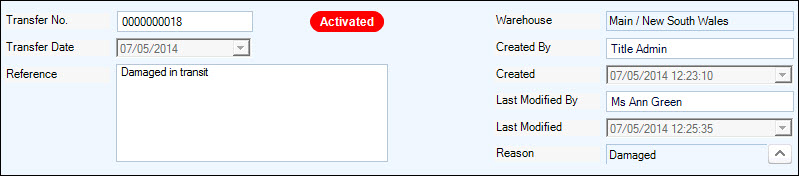
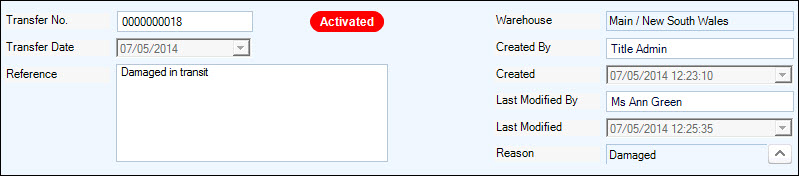
Quantities of inventory on hand can be transferred:
The field detail External is used when inventory is being transferred into or out of the stock. Where serialised stock is being transferred, serial number details are entered when the stock is being transferred into stock on hand. Where stock is being transferred out, either to External or to another part number, the serial number item is selected from a search window.
Stock transfer reasons can be created and attached at the header level or at the line level. General Ledger codes can be attached to the reasons to over-write the write on or write off account attached to the inventory item.
Copyright © 2012 Jiwa Financials. All rights reserved.