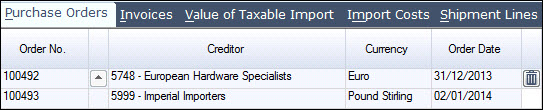
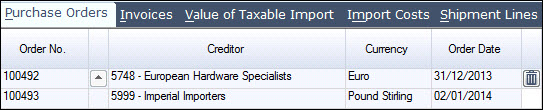
One or more purchase orders for one or many suppliers can be attached to a shipment. All or selected lines from any purchase order can be updated into the shipment. Non-ordered inventory and non-inventory items can also be included in the shipment by adding them in the Shipment Lines tab.
Adding a purchase order to the shipment adds that supplier to the Invoices tab. Where multiple purchase orders for the same creditor are added to a shipment there will only be one Invoice line for that creditor. If more than one invoice is required for those purchase orders, then add that creditor to the Invoices tab as many times as needed.
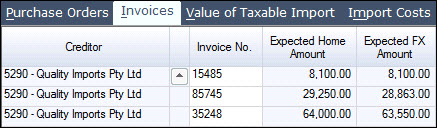
 Steps
Steps
| 1. | Select the purchase order(s) to include on the shipment. The orders can be for different suppliers and currencies. Only orders with the status of Sent appear for selection |
| 2. | Lines from the purchase order are displayed with the Include box ticked. Untick those lines that will not be in this shipment
|
| 3. | Save changes |
 Where the quantity that is being shipped is different from the ordered quantity change the field Qty This Shipment in the Shipment Lines tab
Where the quantity that is being shipped is different from the ordered quantity change the field Qty This Shipment in the Shipment Lines tab
Copyright © 2012 Jiwa Financials. All rights reserved.