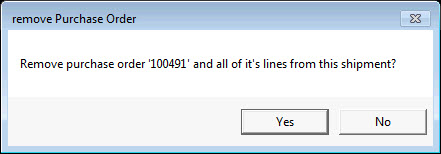
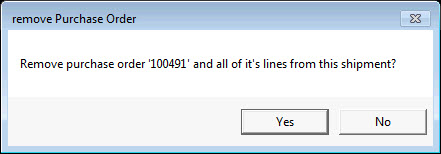
Purchase orders and the associated lines can be removed from a Shipment unless stock has been booked in against one or more of the lines on the purchase order. If it's just some lines are not being received, they can be removed from the Shipment Lines tab by using the waste bin.
 Steps
Steps
| 1. | Purchasing  Landed
Cost Landed
Cost
 Shipment
Shipment
|
| 2. | Select the shipment from the search window |
| 3. | Use the waste bin to delete purchase orders from the shipment |
| 4. | Confirm the removal in the message window |
| 5. | If stock has already been booked in a message appears 'You cannot remove a purchase order when there are quantities booked in against the purchase order' |
| 6. | Delete lines not being booked in from the Shipment Lines tab using the waste bin or set Qty This Shipment to 0 |
| 7. | Save changes |
 Deleting purchase orders from a shipment does not remove the creditor from the invoices tab. You need to do that manually if appropriate.
Deleting purchase orders from a shipment does not remove the creditor from the invoices tab. You need to do that manually if appropriate.
Copyright © 2012 Jiwa Financials. All rights reserved.