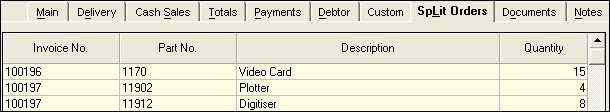
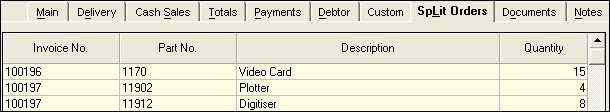
Lines on a sales orders can be moved in full or in part to a new sales order where the existing sales order is:
The new sales order can be created in:
The full line or part of a line can be moved. When
the process is completed, the originating sales order is updated with
a new tab - Split Orders that lists the details of
the lines moved to which sales orders. The
new sales order references back to the originating sales order from Record  Drill to Source Order: xxxxxx
menu option.
Drill to Source Order: xxxxxx
menu option.
![]() Kit components only can be moved
to another sales order. The
component details only appear in the Move Lines form. Lines that are moved updates the header price accordingly in the originating sales order
Kit components only can be moved
to another sales order. The
component details only appear in the Move Lines form. Lines that are moved updates the header price accordingly in the originating sales order
Copyright © 2012 Jiwa Financials. All rights reserved.