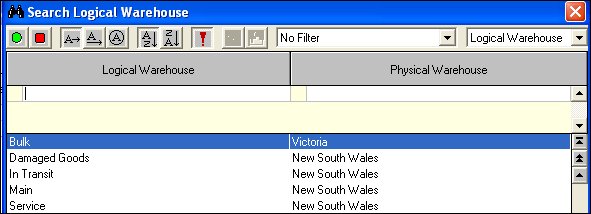
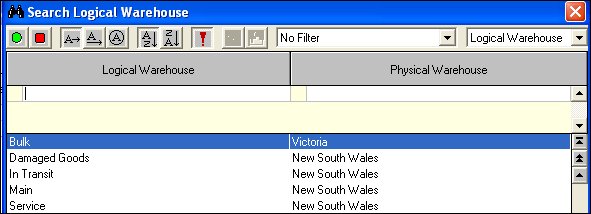
When moving lines to another sales order, the warehouse of originating sales order can be changed to create the sales order in a different warehouse. Any stock allocated to lines on the source order that are moved are put back into stock and stock is allocated to the new sales order from that warehouse. Stock is NOT moved from one warehouse to the other.
|
1. |
Sales Order Entry |
|
2. |
Record |
|
3. |
Change warehouse from the search window attached to the Warehouse field
|
|
4. |
Untick lines not to be moved |
|
5. |
Adjust quantity to be moved where applicable |
|
6. |
Update forward and scheduled dates as required |
|
7. |
Click OK to proceed |
|
8. |
New sales order with the moved lines is loaded onto the screen |
|
9. |
Save the sales order and a message is displayed "Saving the sales order will save BOTH this order and the source order from which the lines were moved. Are you sure you want to save both orders?" |
|
10. |
Click Yes to confirm |
The source
sales order is updated with a new tab, Split Orders and
the new sales order references back to the source order viaRecord  Drill to Source Order
Drill to Source Order
Copyright © 2012 Jiwa Financials. All rights reserved.