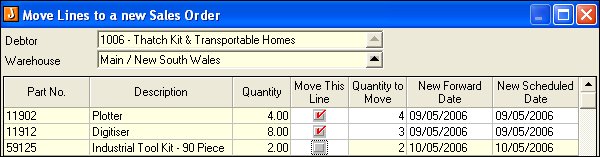
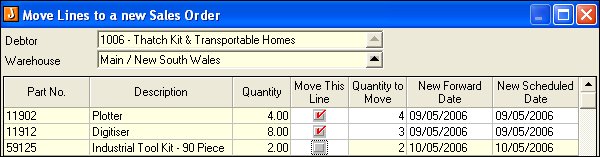
Kitted items only the components can be moved using this function. The header items do not appear in the form to be moved.
| Field | Description |
|
Debtor |
Field is populated with the debtor from the originating sales order and cannot be changed |
|
Warehouse |
Is populated with the active warehouse. Can be changed by selecting from a search window |
|
Part No. |
All items on the sales order, excluding kit header and components are displayed and are available to be moved |
|
Description |
Descriptions attached to the sales order lines |
|
Quantity |
Quantity ordered from the sales order |
|
Move This Line |
All lines are set to ticked by default. Untick lines not to be moved |
|
Quantity to Move |
Quantity ordered is populated into this field by default. Adjust as required. Quantity to move cannot exceed the quantity ordered |
|
Next Forward Date |
Populated from the sales order. Used by Forward Order Scheduling and Sales Order Line Delivery Processing. Adjust as required |
|
New Scheduled Date |
Populated from the sales order. Used by Forward Order Scheduling and Sales Order Line Delivery Processing. Adjust as required |
Copyright © 2012 Jiwa Financials. All rights reserved.