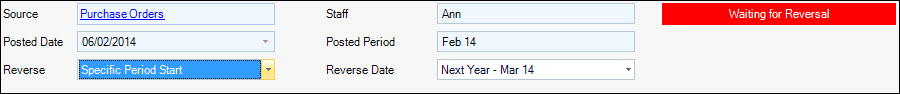
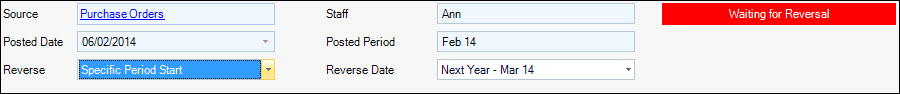
The only change that can be made to a Normal journal entry once it has been saved is to reverse the entry - the exception is the modification of BAS Codes. The entire journal set must be reversed, as line changes cannot be made. The reversal parameter options are:
When the entry is saved, the status of the journal is changed to Waiting for a Reversal and user details are updated. The Auto Journals function will process the journal reversal and create a new journal set for the date specified.
The originating journal is updated with the status Reversed Done and the Description field is updated with the comment - Reversed on Set xxx.
Copyright © 2012 Jiwa Financials. All rights reserved.