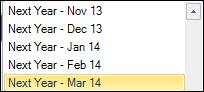
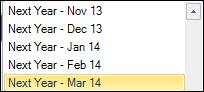
 Steps
Steps
| 1. | General
Ledger  Journal Transactions Journal Transactions  Journal Sets Journal Sets
|
| 2. | Select journal set from search window |
| 3. | From the list box attached to Reverse select Specific Period Start and select relevant period |
| 4. | Save changes to the journal set |
| 5. | To reverse, create a new Automatic Journals form and save |
Copyright © 2012 Jiwa Financials. All rights reserved.