You are here: Sales > Printing, Emailing and E-Fax
Printing, Emailing and E-Fax
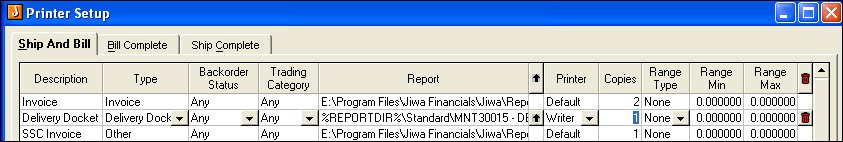
The reports that are available for
printing, emailing and e-faxing of sales orders, picking slips and delivery
notes are setup in the File Printer Setup menu option of sales
orders. Printing of sales orders can be done from:
Printer Setup menu option of sales
orders. Printing of sales orders can be done from:
- the
sales order screen – printing one report or types of reports
- processing
sales orders – printing reports for sales orders being processed
- processing
back orders – printing reports for sales orders that are have stock allocated
in the back order run
- Invoice
Batch Printing – print and / or email reports for sales orders that meet criteria
Sales order are updated with
the status of Printed
and Emailed.
Clicking either status loads a dialog box detailing what was printed
or emailed by whom and when that was done.
Setting Up the Reports
System Settings
Setting Up Permissions
Printing
from Sales Orders
Reprinting
from Sales Orders
Emailing and
E-Fax
Batch Printing or Emailing
Copyright ©
2012 Jiwa Financials. All rights reserved.
Open topic with navigation
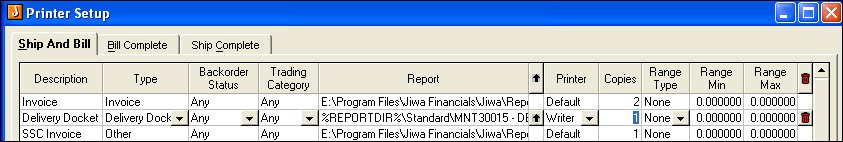
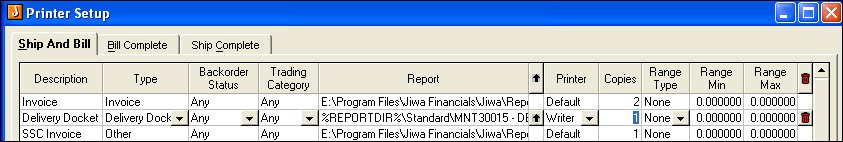
 Printer Setup menu option of sales
orders. Printing of sales orders can be done from:
Printer Setup menu option of sales
orders. Printing of sales orders can be done from: