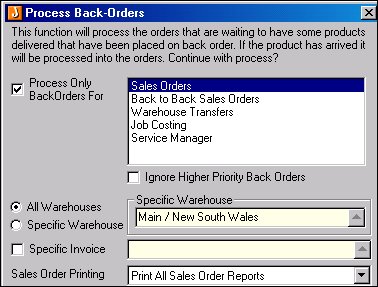
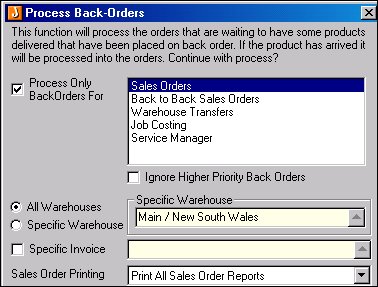
Process Back Orders is run from the Sales Order menu.
|
1. |
Sales Order Entry |
|
2. |
Select options and printing options |
|
3. |
Click Process |
A new form is loaded that displays the sales orders that stock is being run into and then details each invoice as it is being printed.
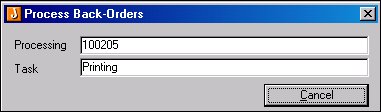
![]() The Backorder Processing report SOMGT110
- Backorder Processing details all the back order records that
were processed in a run.
The Backorder Processing report SOMGT110
- Backorder Processing details all the back order records that
were processed in a run.
Copyright © 2012 Jiwa Financials. All rights reserved.