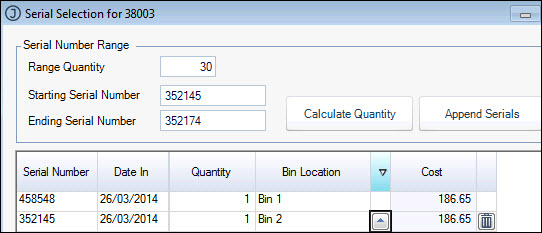
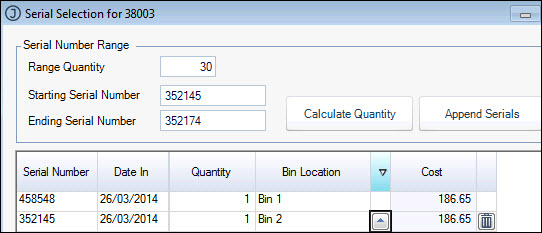
Where items used serial numbers or bin location mode is used in the database, a dialog box is automatically displayed when booking in stock. Serial numbers can be entered by ranges, entered or scanned in line by line. With Bin locations the default bin for the warehouse is populated into the grid and can be changed from the search window.
 Steps
Steps
|
Serial Numbers - Ranges |
|
| 1. | Type in the Starting Serial Number and Ending Serial Number |
| 2. | Click Calculate Quantity |
| 3. | Check Range Quantity is correct |
| 4. | Click Append Serials |
| 5. | Repeat for additional ranges |
|
Serial Numbers - No Range |
|
| 1. | Type or scan in the details in Serial Number field |
| 2. | Enter the Quantity |
| 3. | Repeat until complete |
|
Bin Locations |
|
| 1. | Enter the Quantity |
| 2. | Change the bin from the search window if needed |
| 3. | Repeat until complete |
| All | Click Use Inventory to execute the dialog box |
Copyright © 2012 Jiwa Financials. All rights reserved.