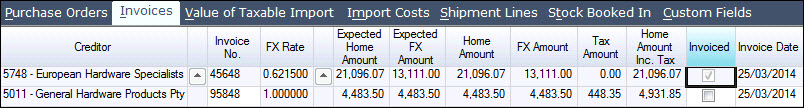
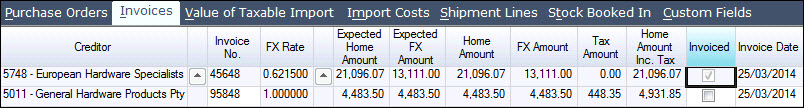
Once stock has been booked in, the invoices to the shipment creditor(s) can be activated. The costs associated with the invoice are stored in the Shipment Lines tab. Any price changes should be entered in that tab – unit or line total pricing can be entered. Where Quantity This Shipment does not agree to Total Booked in the Shipment Lines tab, trying to invoice a creditor displays this message. Quantity This Shipment must be adjusted to agree to the booked in total before invoicing is permitted.
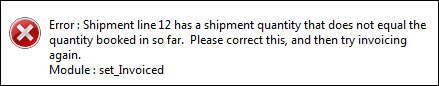
 Steps
Steps
| 1. | Type in the Invoice No., Invoice Date and adjust Due Date as needed |
| 2. | Modify the foreign exchange currency rate in the FX Rate field if required or set Forward Cover details |
| 3. | Tick Invoiced and save |
| 4. | The creditor record is updated and a journal posted to the General Ledger |
Copyright © 2012 Jiwa Financials. All rights reserved.