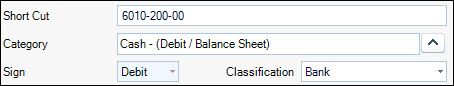
The Bank Reconciliation form is used to reconcile bank and credit card statements received from financial institutions with the transactions entered in JIWA 7 against ledger accounts with the Classification of Bank.
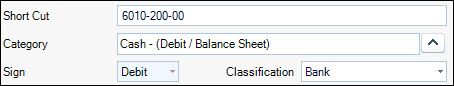
Unreconciled transactions are populated into the grid according to the date of the reconciliation when the form is first loaded. Entries posted subsequently with a posting date on or before the bank reconciliation date can be incorporated into the grid clicking Check for new transactions in the ribbon. Direct entries and opening transactions can also be entered into the form. Transactions are reconciled or cleared as required by ticking the Status box against each transaction. A Grid Box facility is available to allow multiple lines to be reconciled or cleared.
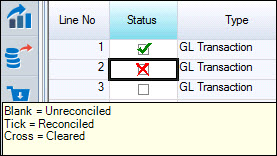
Copyright © 2012 Jiwa Financials. All rights reserved.
Defining Bank Reconciliation Form
Creating a New Bank Reconciliation
Reconciling or Clearing Transactions