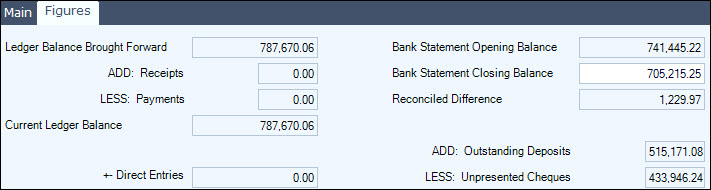
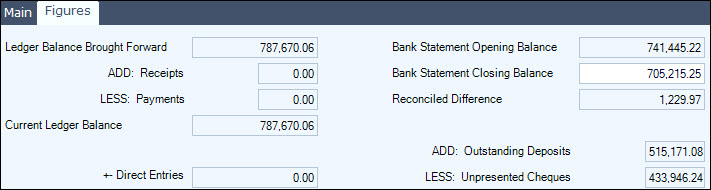
This tab represents the state of the current reconciliation process detailing the situation both from the ledger and the Bank perspective.
| Field Name | Description |
|---|---|
| Ledger Balance Bought Forward | Is automatically updated with the Current Ledger Balance from the previous Bank Rec for the selected bank account |
| ADD: Receipts | Displays all receipts that have been entered since the last reconciliation for this account INCLUDING transactions dated before the last reconciliation but posted after the reconciliation was activated |
| LESS: Payments | Displays all payments that have been entered since the last reconciliation for this account INCLUDING transactions dated before the last reconciliation but posted after the reconciliation was activated |
| Current Ledger Balance | Reflects the ledger balance as at the Bank Reconciliation date |
| + Direct Entries | Displays reconciled direct transactions entered in the current bank reconciliation |
| Cash at Bank | Calculated new General Ledger Cash at Bank figure |
| Bank Statement Opening Balance | Closing bank statement balance bought forward from the previous bank reconciliation for this account. The system setting in System Maintenance, Bank Reconciliation, BankStatementOpeningEditable determines if this field can be manually edited |
| Bank Statement Closing Balance | Closing bank statement balance from the bank statement entered manually |
| Reconciled Difference | Displays the value of any difference between the ledger and the bank statement balances. The system setting in System Maintenance, Bank Reconciliation, CheckBankRecBalOnActivate determines if the form can be activated where this value <> 0 |
| ADD: Outstanding Deposits | Calculated deposit ledger transactions that are yet to be reconciled |
| LESS: Unpresented Cheques | Calculated cheque ledger transactions that are yet to be reconciled |
| Cash At Bank | Calculated bank statement balance INCLUDING transactions that are yet to be processed by the bank. This figure should agree with the Ledger Cash At Bank |
| Unreconciled Amount | Any difference between the two Cash At Bank values. The system setting in System Maintenance, Bank Reconciliation, CheckBankRecBalOnActivate determines if the form can be activated where this value <> 0 |
Copyright © 2012 Jiwa Financials. All rights reserved.