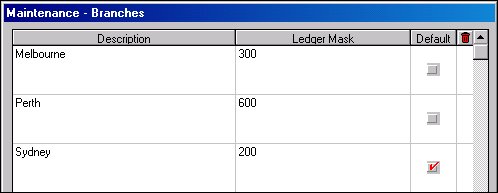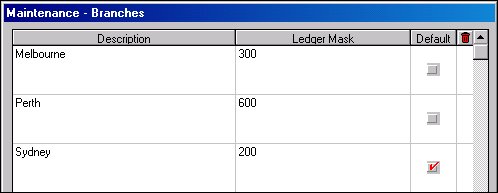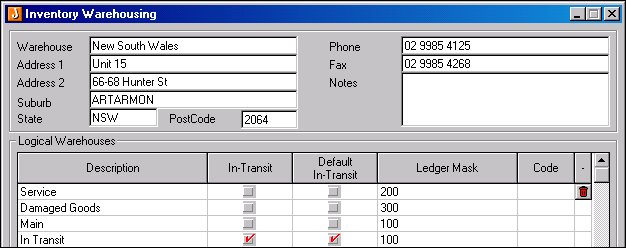You are here: Sales > Overview Sales Order Journal
overview of sales order journals
System settings that impact the posting of sales orders and credit notes
to the General Ledger are:
- Invoicing - UseInventorySalesLedger
- Yes -
the sales ledger account is from the inventory maintenance record - Other,
Ledgers, Inventory Value;
- No -
the sales ledger is from debtor maintenance record - Financials, Ledger
Accounts, Debtor Sales
- Invoicing - PostNonPhysicalToCOGS
- Yes - posts
the estimated costs of the item (Quantity * Last Cost) from the inventory
maintenance record - Other, Ledgers, Inventory
Value and Cost of Sales.
The inventory
item has the Physical Item box unticked
- No
- costs are not posted to the ledger. Sales
reports include this cost in COGS(2)
- Invoicing - BranchInvoicing
- Yes
- field Sales Division displays on the sales order and relevant branch
is selected from the search window attached to the field. Data
is created in the Branch Config
form under the Systems menu
- No - the Sales Division field is hidden on
the form
- Ledger - BranchSegNo
- No - if BranchInvoicing is set to Yes, then the Sales Division is
populated into sales reports, but does not flow through to the General
Ledger
- Yes
- BranchInvoicing must be set to Yes. Branch
account segment numbers are established in the Branch Config form under the Systems menu
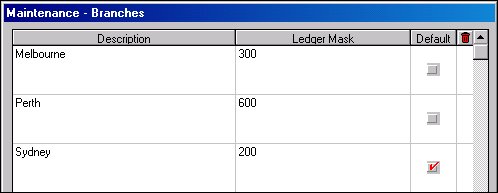
- Ledger - WarehouseSegNo
- Yes
- warehouse segment numbers are setup in the Warehouse Maintenance form
under Inventory, Control Maintenance
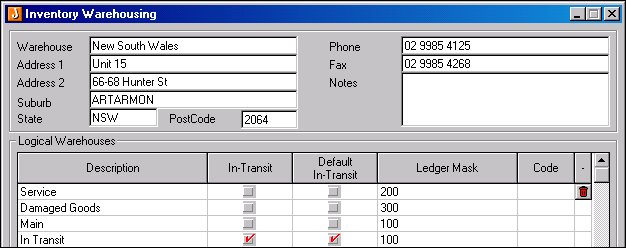
Copyright ©
2012 Jiwa Financials. All rights reserved.
Open topic with navigation