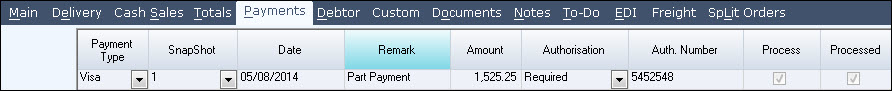
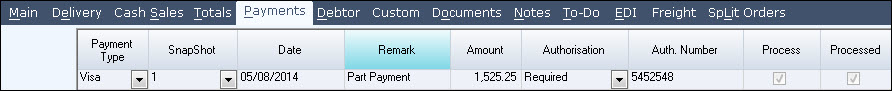
Payments can be entered into the Payments tab on every unprocessed snapshot of the sales order. Where the Process flag is ticked, Process Sales Orders creates or appends to a Cash Receipts batch for that day. The payment amount is automatically allocated to the invoice being paid in that batch. Where the Process flag is not ticked, the payment just stays on the sales order and is not posted to a Cash Receipts batch.
Credit Card
| Field | Description |
|---|---|
| Payment Type | Select from list box. Options are set up in Maintain Payment Types form. Entries with the Pay Type of Credit Card appear for selection in this box. All other Pay Types appear in the Other list box |
| Snapshot | Prompts to the current snapshot. Payments can be entered against any unprocessed snapshot |
| Date | Populated with current login date. Can be edited |
| Remark | Description or reference for the payment being recorded |
| Amount | Payment amount being recorded |
| Authorisation | Select from the drop down list box. Options
are
|
| Auth. Number | Verification number provided by the credit card merchant |
| Process | Box must be ticked for the payment to be processed when the sales order is processed. If left unticked the payment will be ignored |
| Processed | Updated when the sales order snapshot is processed by Process Orders and the Process tick box was ticked when the form was processed |
| Card holder | Name on the credit card |
| Card Expiry | Expiry date on the card and is entered in month year format i.e. 02/07 |
| Card Number | Number on the credit car. Details can be entered with or without spaces |
Other
| Field | Description |
|---|---|
| Payment Type | Select from the drop down list box. Options are maintained in the Maintain Payment Types form under Debtors Control Maintenance |
| Snapshot | Prompts to the current snapshot. Payments can be entered against any unprocessed snapshot |
| Date | Populated with current login date. Can be edited |
| Remark | Description or reference for the payment being recorded |
| Amount | Payment amount being recorded |
| Process | Box must be ticked for the payment to be processed when the sales order is processed. If left unticked the payment will be ignored |
| Processed | Updated when the sales order snapshot is processed by Process Orders and the Process tick box was ticked when the form was processed |
| Bank Name; BSBN; Account; Account Name |
Bank details populated from the Financial tab of the debtor record. Can be edited. Any changes made here DO NOT update the debtor record. |
Copyright © 2012 Jiwa Financials. All rights reserved.