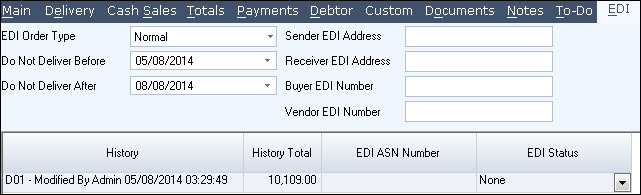
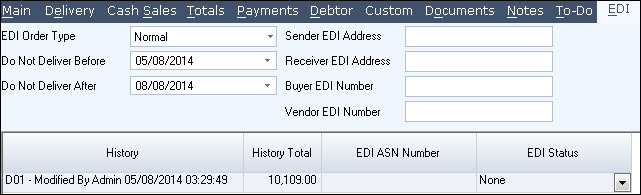
Details for EDI updating.
| Field | Description |
|---|---|
| EDI Order Type | Select from drop down list box - Normal or Consolidated |
| EDI Address | Manually type in details or field can be updated by Plugin or a third party application |
| Do No Deliver Before | Date field - can be entered manually or updated by Plugin or a third party application |
| Do Not Deliver After | Date field - can be entered manually or updated by Plugin or a third party application |
| History | The date the sales order snapshot was created |
| History Total | Date the snapshot was last saved |
| EDI ASN Number | Invoice date of the sales order and is updated according to the Invoicing system setting PostingDateType |
| EDI Pick Status | Select from list box - None, Ready for Picking, Picking, Picked. Can be selected manually or updated by Plugin or a third party application |
Copyright © 2012 Jiwa Financials. All rights reserved.