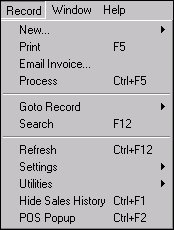
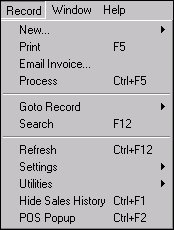
Breakout code in the sales order form at the Form Custom Menu Clicked breakout point needs to be entered to add the POS Popup form to the Record menu.
|
1. |
Record |
|
2. |
Enter in Admin password if required |
|
3. |
Select Form Custom Menu Clicked and type or copy in the following text If MenuIndex = 0 Then If Not (FormObject.JiwaSOCustomerSalesHistoryPopUpObject Is Nothing) Then FormObject.JiwaSOCustomerSalesHistoryPopUpObject.HideForm FormObject.JiwaSOCustomerSalesHistoryPopUpObject.ShutDown Set FormObject.JiwaSOCustomerSalesHistoryPopUpObject = Nothing End If ElseIf MenuIndex = 1 Then Call AmountTendered(SalesOrderObject, FormObject) End If End Sub |
|
4. |
Click OK and then Close |
Copyright © 2012 Jiwa Financials. All rights reserved.