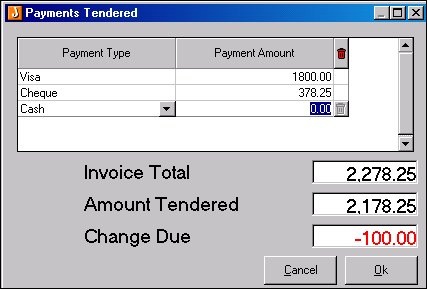
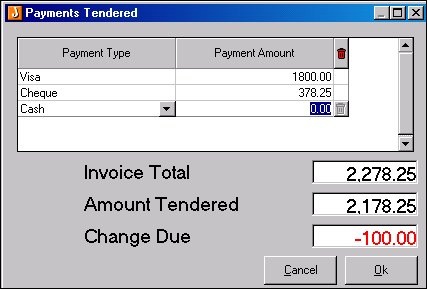
The POS Popup is a way of entering payments received on with a sales order into a form rather than in the Payments tab of the sales order.
![]() Steps
Steps
|
1. |
Record |
|
2. |
Select Payment type and enter in payment amount |
|
3. |
Repeat until all payments for that sales order are complete |
|
4. |
Click OK to execute |
The details are updated into the Payments tab of the sales order with the Process button being automatically ticked.
Copyright © 2012 Jiwa Financials. All rights reserved.