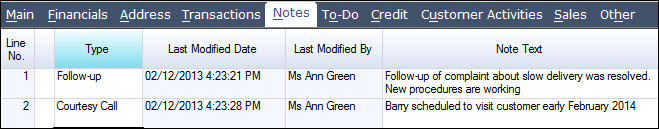
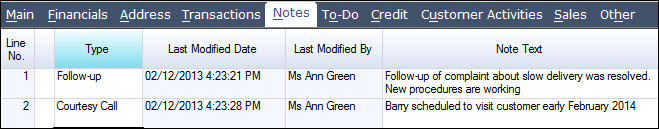
Ongoing communication, relevant notes and specific information e.g. payment commitment details can be recorded in the Notes tab for various modules. Note Types are set-up per module and then attached to each Note to assist in identifying and categorising the information being recorded. System settings control entering of Notes in specific forms e.g. sales order, but n general, comments can be entered in at any time and deleted as appropriate.
User name and date and time details are automatically updated as the notes are saved.
| Field | Description |
|---|---|
| Type | Select the note type from the drop down list. These are set-up in the Configuration  Note Types of each module Note Types of each module |
| Last Modified Date | Date time note was created or modified |
| Last Modified By | User login name to Jiwa |
| Note Text | Used to record any communication or notes e.g. payment commitments made, difficulties with stock deliveries. Using the [Enter] key in this field adds a new line to the text |

|
Delete the line via the waste basket |
Copyright © 2012 Jiwa Financials. All rights reserved.