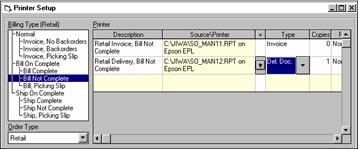
Sales Order printing is controlled by a comprehensive printing routine that determines which reports print when, depending on the status and billing type of the sales order.
Instructions can be entered to apply to both invoice types - Retail and Wholesale or for each type separately.
The descriptions of the invoice types may appear differently on the sales order – eg Tax Exclusive or Tax Inclusive. The descriptions are determined by the following Invoicing system settings:
A further enhancement allows for printing of reports based on the weight or cubic size of the order (useful for courier consignment notes etc). This information is stored in a separate initialisation file and is automatically created and updated as the printer form is completed.
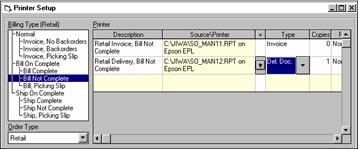
 Steps
Steps|
1. |
In the sales order windows, click File, Printer Setup from the menu. The Printer Setup dialogue box displays |
|
|
Billing Type - type and status of the order |
|
|
Source\Printer - select report name and printer from
dialogue box. (Refer: Reference Guide, Report Definition)
for report details |
|
|
Ranges - select from list box if applicable - Weight or Cubic. Useful for printing different consignment notes based on weight or size of the order shipping |
|
|
Min - minimum weight or size where Ranges has been
selected |
|
2. |
Repeat for each billing type required |
Copyright © 2012 Jiwa Financials. All rights reserved.