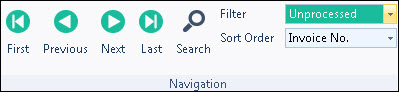
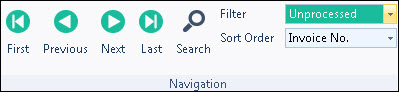
There are two main ways that filters are used. Firstly to restrict data being returned in a search window, and secondly to scroll through records only viewing those that meet the criteria set in the filter. When a filter is selected on a form, the background colour of the filter is changed Unprocessed. Cancel the filter by selecting No Filter from the drop down list.
 Steps
Steps
| Search window | |
| 1. | Load the relevant search window - e.g. Debtors Maintenance |
| 2. | Select the filter or create your own |
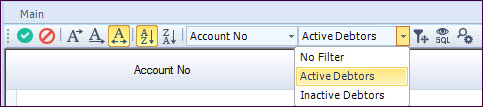
|
|
| 3. | Search window records are restricted to those that meet the criteria of the filter |
| 4. | Select record and execute search window |
| 5. | Repeat as needed |
| 6. | To cancel the filter, select No Filter in the search window |
| Scrolling records | |
| 1. | Load relevant module e.g. sales orders |
| 2. | Select the required Filter in the ribbon and the back ground colour changes so you know a filter is in operation |
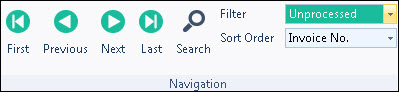
|
|
| 3. | Use the scroll arrows or function keys to move backward and forwards through the records reviewing as required |
| 4. | To cancel the filter, select No Filter |
Copyright © 2012 Jiwa Financials. All rights reserved.