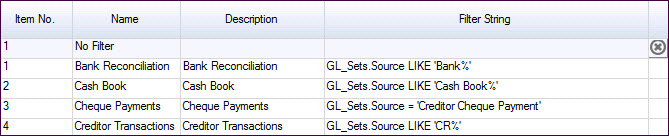
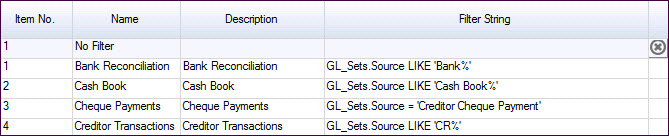
Filters are edited in the form that they apply to.
 Steps
Steps
| 1. | Load the relevant search window for the filter e.g. General Journals form to edit filters for journals |
| 2. | Select the Filter icon |
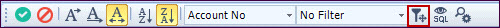
|
|
| 3. | Click in the required Filter String and edit as needed |
| The Structure of the SQL Statement is: TableName.FieldName Operator (i.e =, <>, Like) Criteria (% is used as a wild card) |
|
| 4. | Save changes |
| 5. | Close the form |
Copyright © 2012 Jiwa Financials. All rights reserved.