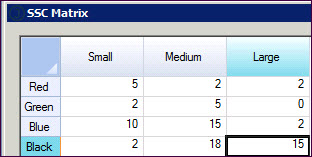
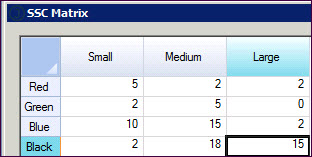
The SSC Matrix window is used for Style, Size, Colour inventory items and is used in Purchase Orders, Sales Orders and Quotes. For this search feature to be displayed you need to have the ribbon Setting - Show SSC Matrix in Search selected.
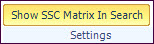
 Steps
Steps
| 1. | Sales Order, Sales Quote or Purchase Order |
| 2. | Load the part number search window |
| 3. | Double left click any part number in the style being ordered |
| 4. | The SSC Matrix is displayed |
| 5. | Use the [Tab] key to move between each field and to move to a new row typing in the quantities being ordered |
| 6. | OK when complete |
| 7. | Repeat steps 3 to 6 as needed |
| 8. | Click  to execute the search window to execute the search window |
| 9. | Part numbers and quantities are returned to the grid |
| 10. | Save changes |
Copyright © 2012 Jiwa Financials. All rights reserved.