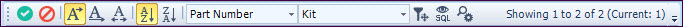
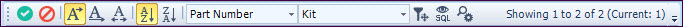
The search window ribbon can be displayed as either a ribbon, a toolbar or both and the setting is stored in the database per user for each search window.
 Steps
Steps
| 1. | Load a search window |
| 2. | Right mouse click anywhere in the ribbon area and click Toolbar
|
| 3. | Right mouse click anywhere in the ribbon area and click Minimize the Ribbon
|
| 4. | Right mouse click anywhere in the toolbar and deselect options to have the required display selected |
Copyright © 2012 Jiwa Financials. All rights reserved.