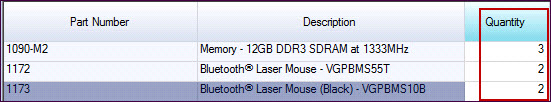
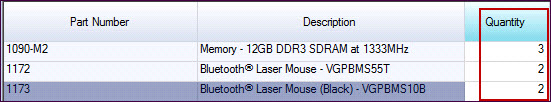
When this option is active - Show Quantity in Search Results, then as inventory items are being selected the cursor is located in the Quantity field against that item so an amount can be entered. Executing the search window populates the grid with the selected inventory items and quantities.
 Steps
Steps
| 1. | Sales Order, Sales Quote or Purchase Order |
| 2. | Select Show Quantity in Search Results if not selected and load the inventory search window |
| 3. | Select an item and type in the quantity ordered in the bottom pane |
| 4. | Repeat as needed |
| 5. | Click  to execute the search window to execute the search window |
| 6. | All items are quantities are returned to the grid |
| 7. | Save changes |
Copyright © 2012 Jiwa Financials. All rights reserved.