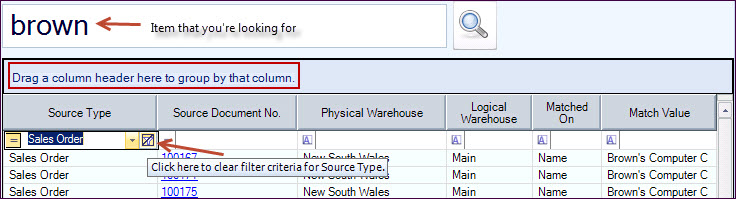
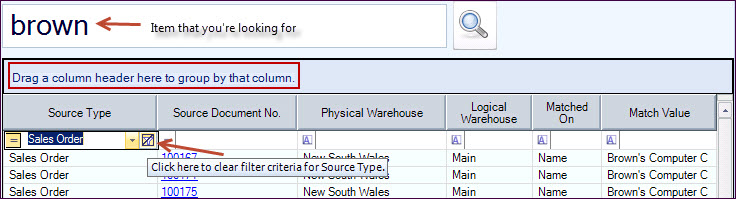
This form operates by entering in what you're looking for, clicking the search icon and then filtering the column headings to narrow down the results. You can also drag any column heading to the line above to have the results grouped by the heading. Column headings can also be re-arranged by dragging and dropping where you want it to go. Clicking a column heading sorts that data in descending or ascending order as needed.
| Field | Description |
|---|---|
| Header | The blank area at the top pf the form is where you enter in what you're searching for e.g. a contact name, a purchase invoice number |

|
Click this icon to start the search function |
| Source Type | The types that are listed in the drop down box are restricted to display only those record types your search pattern appears on |
| Source Document No. | Linked record number to the Source Type(s) displayed |
| Physical Warehouse | Displays the physical warehouse linked to the Source Types where applicable |
| Logical Warehouse | Displays the logical warehouse linked to the Source Types where applicable |
| Matched On | Allows selection of the data type you are searching for e.g. part number, account number, supplier part number |
| Matched Value | Displays the various options found for the search data entered |
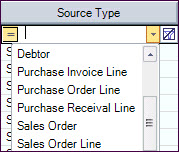
|
Each column can be filtered to refine the data being returned. Clear a filter by clicking  |
Copyright © 2012 Jiwa Financials. All rights reserved.