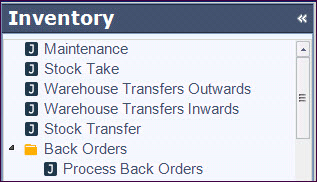
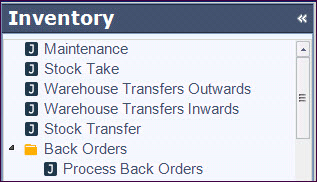
JIWA 7 follows the standard Windows menu structure with menu folders and programs. The folders are set up as discreet accounting modules and functions. The icon attached to the menu item indicates it use.
 - a Folder. Click the arrow to the left of the icon to exphe menu and and contract the menu
- a Folder. Click the arrow to the left of the icon to exphe menu and and contract the menu
 - a JIWA 7 form. Double left click the icon to load the form
- a JIWA 7 form. Double left click the icon to load the form
 - a report. Double left click the icon to load the report
- a report. Double left click the icon to load the report
The Navigation Pane can be expanded or minimized by clicking that arrow and making your selection – top right corner on the menu panel. Your selection is remembered between login sessions.
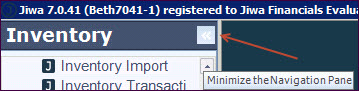
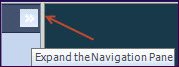
If a menu option is selected and access is not permitted a message will display - “ACCESS DENIED. Contact the Administrator to gain access to this object."
Copyright © 2012 Jiwa Financials. All rights reserved.