
An automatic check is applied to any date fields to ensure valid dates with the correct format are entered into the system. The date format reflects the country settings selected in Jiwa. The date behaves differently depending on whether its in the header or the grid of a form or if its in a report,
NB: If the USA date setting is applied, the following message will appear as a warning to the user how the date will be interpreted by Jiwa.

Header
In the header of a form a drop down calendar is attached to the date. This calendar is displayed by simply clicking the down arrow on the date field and then the correct date is to be selected. Alternatively, click on the date field and enter the required date with a separator [/] between the days, months and year eg. 2/10/2013.
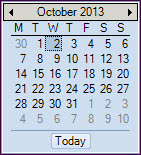
Form grid
In the detail or body of the form the login date is automatically populated into the date fields. The date can be changed by:
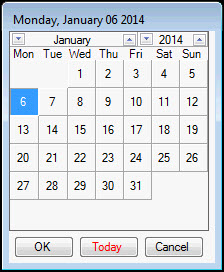
Copyright © 2012 Jiwa Financials. All rights reserved.