Buffering
YearStart
Ledger
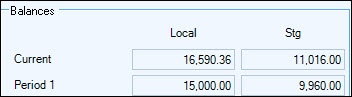
Places
Rounding
Selection
Settings that can in general aplly to the application as a whole.
| IDKey | Default | Description |
|---|---|---|
| UseDouble Buffering |
Yes | |
| CurrentFinancial YearStart |
This date is inserted when the database is first created and controls the sales figures displayed in Inventory (Figures) and Debtors (Sales). This date is incremented by one year every time the Yearly Roll Over – Roll Over Application is run. The date can be manually entered if the Roll Over Application process is inadvertently performed too many times. This date bears no relation to the Current Year in the General Ledger | |
| PostToGL | Yes | Posts all journals from subsidiary ledgers into the General Ledger. If this switch turned OFF AND there are transactions in the table GL_Transactions, a message displays on login |
| UseCostOfGoods Ledger |
Yes | Controls the General Ledger posting to determine the ledger accounts for the stock and services being purchased at purchase invoicing stage |
| UsesFX | No | Applies foreign exchange rates to FX creditor transactions – purchase orders, goods received notes slips, purchase invoices, creditor sourced transactions, Landed Cost invoices and cheque payments. Financial history in the Trans tab of the creditor record displays both foreign and local currency. Un-ticking UsesFX is not be permitted where transactions exist for a creditor and a warning displays appropriately
|
| MoneyDecimal Places |
2 | Number of decimal places for money values on all forms – e.g. sales orders, purchases invoices, general journals. This setting can be used in conjunction with SalesOrderDecimalPlaces in Invoicing |
| UseGST | Yes | This field cannot be edited once a database has been upgraded from Version 5 to Version 6.00.xx and the Transition program run over the database. New databases created in Version 6.00.04 and higher default this setting to Yes and the Contents field is disabled. This setting controls the calculation and charging of GST/VAT in forms where tax may be applicable – e.g. sales orders, purchase orders etc. |
| BPAYBillerCode | BPAY Biller code that’s provided by BPAY and used in invoice, debtor statements etc. | |
| CompanyName | Registered licensee of Jiwa. This data is used by reports. Client access into the database is controlled by a the registration number that is an algorithm based on company name, Jiwa version and number of client licences | |
| Company information - Fax, Phone, Address, Email, Web site, ACN and ABN | Company details that can be used in reports - e.g. headers in invoices and purchases order, remittances etc. | |
| LedgerPurchInv Rounding |
Used in conjunction with UseRounding from Purchase Invoicing and applies to both purchase invoices and invoices from the Landed Cost module. A rounding variance can be created where the cost written to the inventory account+ and GST is not quite what is to be posted to the creditors ledger | |
| HelpLocation | Output is web help format and can be viewed in any browser. Jiwa has a form which acts as the help viewer by embedding a web browser in it. We use a combination of the HelpLocation system and the SY_Forms HelpPageName to build the URL to display as the Help. As the Help is being updated ongoingly, you always have access to latest version | |
| ForceInventory Selection |
Used in conjunction with the Inventory settings: BinLocationMode =Change from the lookup table; and GrabSOHFromDefaultBin =Yes. Stock is automatically removed or inserted from/into the default bin for that part number/warehouse unless otherwise selected | |
Copyright © 2012 Jiwa Financials. All rights reserved.