group sales orders
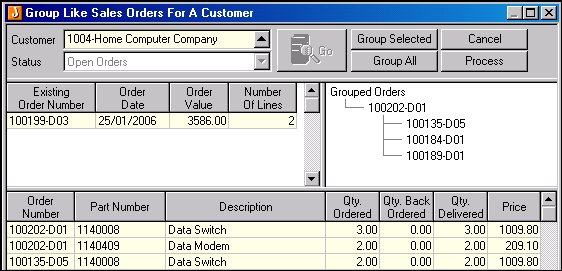
This function allows selected sales orders for a customer
to be grouped into one or more parent sales orders. The status of the
merged (child) sales orders is changed to Closed.
For Processed
sales orders:
- the
ordered quantity on the child (merged) sales order is set to the delivered
quantity and the back order amount set to zero
- the
parent sales order adopts the new lines with the quantity ordered equal
to the back order amount, the delivered quantity set to zero and the original
back order record directed to the new parent order line
For Open sales
orders:
- where
back orders from a snapshot > 1 are moved to an unprocessed parent
sales order, the original back order records are deleted. Process Sales
Orders will create the required back order records. The back order records
inherit the back order MODE of the parent order.
The criteria for sales orders that can be grouped are:
- Billing type of Ship
& Bill only;
and
- Grouped by status - i.e. Open
or
Grouping can be arranged by:- Selecting the relevant sales orders and using
Group Selected
- Using Group All to group all sales orders to the first sales order in the list
- Manually,
by dragging and dropping sales orders as required
 To
remove a sales order from being grouped, right click the sales order in
the Grouped Orders pane and click
To
remove a sales order from being grouped, right click the sales order in
the Grouped Orders pane and click 
Copyright ©
2012 Jiwa Financials. All rights reserved.
Open topic with navigation
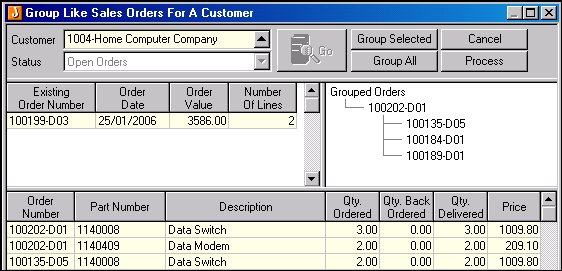
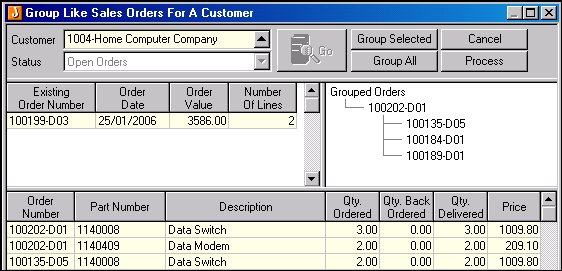
![]() To
remove a sales order from being grouped, right click the sales order in
the Grouped Orders pane and click
To
remove a sales order from being grouped, right click the sales order in
the Grouped Orders pane and click ![]()