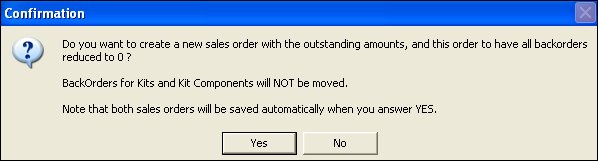
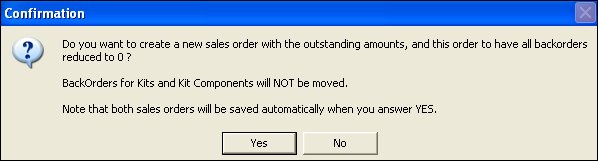
Back orders on an unprocessed snapshot can be moved to a new sales order using the Split Outstanding Amounts to Another Order option under Record • Utilities.
![]() Back
order for kit headers or components cannot be moved
Back
order for kit headers or components cannot be moved
|
1. |
Sales Order Entry |
|
2. |
Record |
|
3. |
Message displays requesting confirmation of the move |
|
4. |
Click Yes |
|
5. |
New sales order is created and a message displays referencing the new sales order
|
|
6. |
Click as required |
|
7. |
Process the sales orders as required
|
The source
sales order is updated with a new tab, SpLit Orders and
the new sales order references back to the source order viaRecord
 Drill to Source Order
Drill to Source Order
Copyright © 2012 Jiwa Financials. All rights reserved.