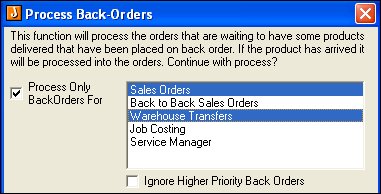
The form is automatically closed once the process has completed.
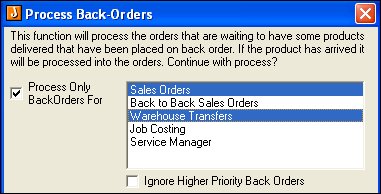
| Field | Description |
|---|---|
| Process Only Backorders For | Provides the facility to run the process for a specific module or selected modules. Ctrl + click allows for multiple selection |
| Ignore Higher Priority Back Orders | Can be used when running the process for one or more selected modules only so back orders for other modules can be ignored |
| All Warehouses | Processes all back orders for all warehouses |
| Specific Warehouse | Allows the process to be restricted to a specific warehouse |
| Specific Invoice | Allows the process to be run for a single invoice. All higher priority back order records are ignored if this option is selected |
| Sales Order Printing | Controls what will be printed during the
process
|
| Extended Inventory Selection | Allows the process to be restricted to specific inventory items. |
| Part No | Details are populated when Specific Invoice or Extended Inventory Selection has been ticked |
| Description | Details are populated when Specific Invoice or Extended Inventory Selection has been ticked |
| Process | Click to run the process |
| Cancel | Cancel to exit before running the process |
Copyright © 2012 Jiwa Financials. All rights reserved.