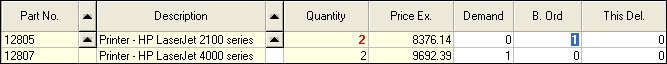
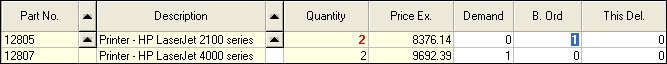
Back order records on a Processed sales order can be cancelled at any time by:
|
1. |
Sales Order Entry |
|
2. |
Create a new snapshot by:
|
|
3. |
Message displays "Is this snapshot to fulfill backorders?" |
|
4. |
Click No andDemand andBack Ordered columns are enabled |
|
5. |
Reduce the back order quantity on back order OR enter the back orders being cancelled into the Demand field. The value in Demand represents the lost sale
|
|
6. |
Save change. The fields are now disabled and no further changes can be made to those lines |
|
7. |
Process the sales order as required |
Copyright © 2012 Jiwa Financials. All rights reserved.