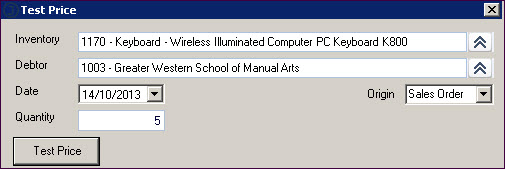
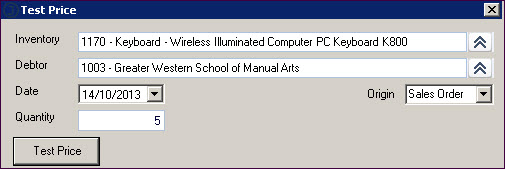
To test that a Price Scheme is giving the expected result, use the Test Price option from the ribbon to confirm
 Steps
Steps
| 1. | Sales  Configuration Configuration  Price Scheme Maintenance
Price Scheme Maintenance
|
| 2. | Select the price scheme from the search window |
| 3. | Click Test Price |
| 4. | Select inventory item and debtor. Enter date of price and quantity being ordered |
| 5. | Select Origin |
| 6. | Click Test Price |
| 7. | The price that will be applied is the one displayed in red |
|
|
Copyright © 2012 Jiwa Financials. All rights reserved.