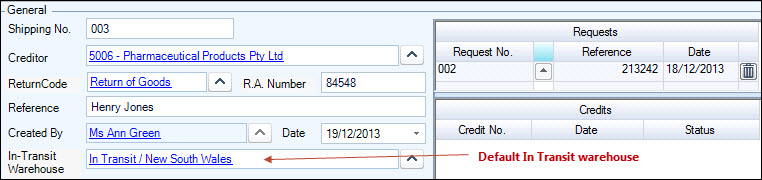
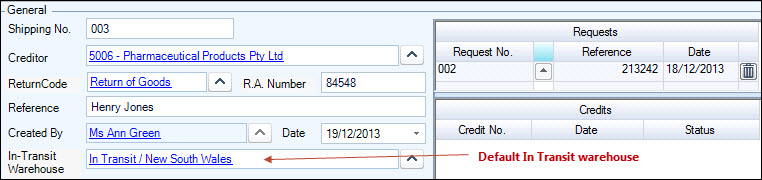
Displays the summary information about the Supplier Return Shipping. The form will not activate without an In-Transit Warehouse being selected
| Field | Description |
|---|---|
| Shipping No | This is updated when saving the supplier return shipping form and numbering is maintained in the System Numbers form setting description RAShipNo |
| Creditor | Select from the search window that is automatically displayed when creating a new return shipping form |
| Return Code | Field is populated with the Default return code and to change, select from the drop down list |
| R.A Number | Enter the Return Authorisation number supplied by the creditor |
| Reference | Type in a reference |
| Created By | Jiwa user that created the supplier return shipping. |
| Date | Populated with the current login date and can be changed until the form is activated |
| In Transit Warehouse | Automatically populated with the default In-Transit Warehouse for the physical warehouse the form is being created in |
| Request Number | Select from the search window attached to this field. Displays all Activated return requests for this creditor that have not been attached to a Shipping form |
| Date | Date the supplier return request number was created. |

|
Click on this icon to delete the request number line. |
| Credit Number | Displays the supplier return credit that was created for this Shipment |
| Date | Date the supplier return credit was created |
| Status | Status of the supplier return credit |
Copyright © 2012 Jiwa Financials. All rights reserved.