Transfer / Receive Inventory
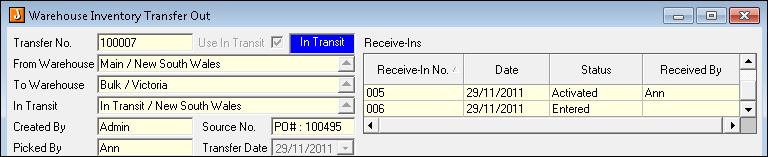
A committed warehouse purchase order automatically creates a Warehouse Transfer Outwards form in the relevant warehouse. How the stock there gets transferred to the requesting warehouse depends on the use of an In Transit Warehouse. System settings also impact the workflow.
- In Transit = Yes. Stock is only transferred to the requesting warehouse when a transfer inwards is created and activated
- In Transit = No. Stock is transferred when the outwards form is activated.
In both cases, the activation of the transfer forms is a one or two step process depending on:
- Enable Picking = Yes. Status changes to Picking when Record > Activate is selected. This allows warehouse staff to pick the stock and Record > Activate again then changes the status to
- In Transit where an In Transit warehouse is used, otherwise
- Status is set to Closed
- Enable Picking = No. When Record > Activate is selected the status is set to
- In Transit where an In Transit warehouse is used, otherwise
- Status is set to Closed
Copyright ©
2012 Jiwa Financials. All rights reserved.
Open topic with navigation