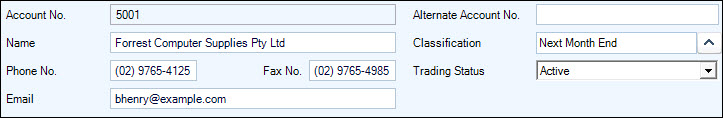
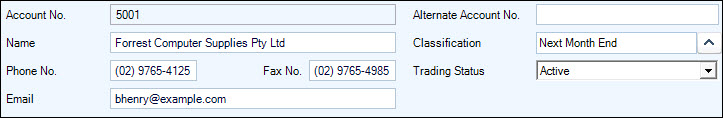
General information about the creditor including Trading Status.
| Field | Description |
|---|---|
| Account No | An unique reference number
for the Creditor or leave it blank and the system will use the next available
number
from System Settings  System Numbers
System Numbers  CreditorNo CreditorNo
|
| Name | Creditor name to appear on purchase orders and invoices, cheques payments etc. |
| Phone No. | Telephone number |
| Fax No. | Fax number |
| E-mail or Efax address. This field is used to email purchase orders from the purchase order screen. It can also be used by PostCards to email or efax out purchase orders or cheque remittance advices | |
| Alternate Account No. | A reference account number that is mainly used for external reporting purposes, for example this could be used to record the account number the creditor has assigned to your company. |
| Classification | For posting to the General Ledger and reporting and collating purposes, select the correct classification from the search window. General Ledger account details are updated into the Financial Form Tab |
| Trading Status | The status can either be Active or Inactive
with a default being set in System Configuration  Creditor tab. When
creating a new record accept the default status or select from the drop
down list to change. Inactive
status will not allow any transactions to be processed. Creditor tab. When
creating a new record accept the default status or select from the drop
down list to change. Inactive
status will not allow any transactions to be processed. |
|
|
When saving a new creditors record, a creditor contact record is created automatically. Double right mouse click to drill down to the contact record for the creditor. |
Copyright © 2012 Jiwa Financials. All rights reserved.