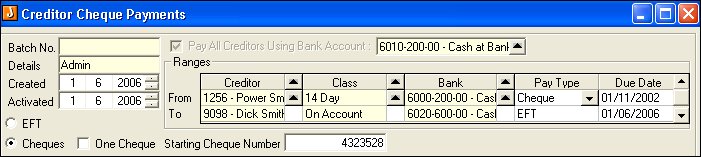
There are different options that can be selected in preparing the input screen for cheque payments.
The options are:
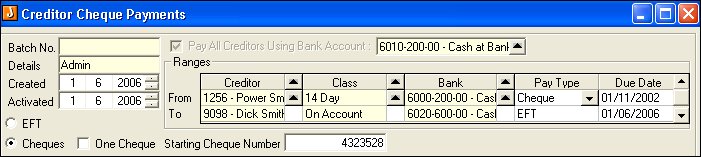
|
Batch No. |
The batch number is automatically created
on saving. The
next available number from the System
|
|
Pay All Creditors Using Bank Account |
If this option is ticked all the payments will be made out of this bank account. |
|
Created Date |
Defaults to the system login date but can be changed. |
|
Activated Date |
Defaults to the system login date and
can be changed, this date is recorded as the transaction date in the Creditors |
|
Ranges: |
Define the selection criteria to determine which invoices will be returned to the grid can be selected in a number of select operations – e.g.
|
|
Creditor |
Select the first and last Creditor Account to be included in the cheque payment batch. |
|
Class |
Select a from and to Classification thus limiting the Creditors that will be displayed on the grid. |
|
Bank |
Select a bank account range which will
list the Creditors that have been linked to the selected bank account
which is set up Creditors |
|
Pay Type |
To Limit the Creditors being displayed
on the grid to a particular payment type which has been setup in Creditors |
|
Due Date |
Display the Creditors that have invoices with a due date that falls within the selected range. |
|
EFT |
Select this option to create an ABA file to be sent to the bank for processing the payment. |
|
Cheque |
Select this option to pay by cheque. |
|
One Cheque |
Tick this option to have one Cheque to pay all invoices selected for payment. i.e. for paying Head Office and Branch accounts. |
|
Starting Cheque Number |
The
next available number is setup in Cheque
Payments
|
|
|
Clicking the button displays the outstanding accounts that meet the selection criteria. |
|
|
|
|
|
|
|
Ledger Account |
Displays the general ledger creditors control account, the account cannot be changed. |
|
Creditor Account |
Creditor account to be included in the payment. |
|
Invoice Date |
Date of the creditors invoice. |
|
Date Due |
Calculated due date according to the terms setup in Creditors ¨ Maintenance ¨ Credit tab. |
|
Invoice No. |
Creditors Invoice number. |
|
Fx |
Foreign currency pertaining to the creditor, setup in Creditors ¨ Maintenance ¨ Financial ¨ General tab. If the creditor is not a FX creditor the column will be blank. |
|
Original Invoice Foreign Amount |
The original value of the invoice in the relevant currency for the creditor. FX creditors the invoice value will be in the relevant foreign currency. Non FX creditors the invoice value will be in the local currency. |
|
Original Invoice Foreign Amount Sub Total |
Sub total of all the invoices in the Original Invoice Foreign Amount column for a particular creditor, in the relevant currency for that creditor. |
|
Foreign Allocated Amount |
The amount to be paid and allocated to the invoice in the currency pertaining to the creditor. |
|
Foreign Allocated Amount Sub Total |
Sub total of all the allocated amounts in the Foreign Currency Allocated Amount column for the particular creditor in the relevant currency. |
|
Outstanding Foreign Amount |
The amount outstanding in the relevant foreign currency after the payment has been deducted from the invoice. |
|
Outstanding Foreign Amount Sub Total |
Sub total of all the Outstanding Foreign Amount column amounts for the particular creditor in the relevant currency. |
|
Original Invoice Amount |
The value of the original invoice in the local currency. |
|
Original Invoice Amount Sub Total |
Sub total of all the Original Invoice Amount column amounts for the particular creditor in the local currency. |
|
Allocated Amount |
The amount to be paid and allocated to the invoice in the local currency. |
|
Allocated Amount Sub Total |
Sub total of the allocated amounts in the local currency for the particular creditor. |
|
Outstanding Amount |
Amount due for payment in the local currency. |
|
Outstanding Amount Sub Total |
Sub total of the Outstanding Amounts column for the particular creditor in the local currency. |
|
Foreign Discount Amount |
Discount amount in the relevant foreign currency per invoice. |
|
Discount FX Amount Sub Total |
Sub total of the Foreign Discount Amount column per creditor. |
|
Home Discount Amount |
Discount amount in the local currency. |
|
Discount Amount Sub Total |
Sub total of the Home Discount Amount column per creditor. |
|
Discounted FX Amount |
Amount due for payment in the relevant foreign currency after discount has been deducted. |
|
Discounted FX Amount Sub Total |
Sub total of the Discounted FX Amount column for the particular creditor. |
|
Discounted Amount |
Amount due for payment in the local currency after the discount has been applied. |
|
Discounted Amount Sub Total |
Sub total of the Discounted Amount column for the particular creditor. |
|
Foreign Pay Amount |
Amount to be paid in the relevant foreign currency per invoice. |
|
Payment FX Amount Sub Total |
Sub total of the Foreign Pay Amount column for the particular creditor. |
|
Payment Amount |
Amount to be paid per invoice in the local currency. |
|
Payment Amount Sub Total |
Sub total of the Payment Amount column for the particular creditor. |
|
Amount Allocated to Credits |
The value of the credit note to be allocated to the invoice upon activation of the cheque payment batch. On the invoice line the value of the credit note is displayed, this amount is deducted from payment amount. On the credit note line the value is reported as a negative amount.
|
|
Amount Allocated to Credits Sub Total |
Sub total of the Amount Allocated To Credits column for the particular creditor. |
|
Foreign Amount Allocated To Credits |
Amount of the credit not to be allocated to the invoice in the relevant currency. In the current version credit notes for FX creditors are not included in the cheque payments form. |
|
Foreign Amount Allocated to Credits Sub Total |
Sub total of the Foreign amount Allocated Credits column per creditor. |
|
Amount Allocated To Payment |
The payment amount in the local currency to be allocated to the invoice. |
|
Amount Allocated To Payment Sub Total |
Sub Total for the Amount Allocated To Payment column for the particular creditor. |
|
Foreign Amount Allocated To Payment |
Payment amount in the relevant foreign currency to be allocated to the invoice. |
|
Foreign Amount Allocated to Payment Sub Total |
Sub total of the Foreign Amount Allocated To Payment column for the particular creditor. |
|
Bank Charges |
Bank charges amount excluding GST. |
|
Bank Charges GST Rate |
Gst charged on the bank charges, the default rate set up in System ¨ Tax Maintenance ¨ Acquisitions tab is automatically applied. |
|
Bank Charges GST Amount |
GST amount on the Bank Charges amount. |
|
Bank Charges Inc. GST |
Bank charges amount including GST. |
|
Cheque Number |
Cheque number to be allocated to the payment. |
|
Discount Ledger |
General Ledger account number for the discount account which is set up in Creditors ¨Maintenance ¨Financials ¨Ledger Accounts. The ledger account is only displayed cannot be changed in this form. |
|
GST Desc |
The description of the GST Rate which is set up in System ¨ Tax Maintenance ¨ Acquisitions Adjustments tab. The default rate is selected but can be changed by clicking on the arrow and selecting from the drop down list. |
|
GST Rate |
GST percentage rate applicable to the payments. |
|
GST Amount |
GST Amount on the payment. |
|
GST Amount Sub Total |
Sub Total of the GST Amount column for the particular creditor. |
|
Home Gain / Loss Amount |
The gain or loss amount on a particular invoice. This field is only populated after the cheque payment has been activated. |
|
Home Gain / Loss Amount Sub Total |
Sub total of the Home Gain / Loss Amount column for the particular creditor. |
|
Invoice Rate |
Foreign exchange rate that was used when the invoice was captured. |
|
Payment Rate |
Foreign exchange rate that applies to the payment. |
|
Reference |
Reference from the originating transaction.
|
|
Remark |
Remark from the originating transaction. |
|
History Comment |
Records the date and cheque number when the payment form is activated. |
|
EFT Reference |
Type in an EFT reference when paying by EFT. |
|
Forward FX Cover |
Tick this button to enable the option to pay using Forward FX Cover Contract rate |
|
Forward FX Cover Contracts |
Select from the drop down list the contract number applicable to be used for the payment. |
|
|
To delete the selected line. |
Refer to New Cheque Payments for steps on creating and processing cheque and EFT payments.
Copyright © 2012 Jiwa Financials. All rights reserved.