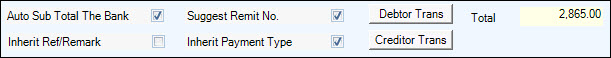
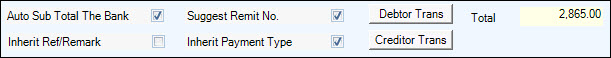
Ticking the boxes controls what options are applied.
| Field | Description |
|---|---|
| Auto Sub Total the Bank | When ticked, sub-totals the Bank column on remittance number. When un-ticked, sub-totalling is controlled by single left clicking in the cell in the Bank Sub Total column where sub-totalling is required |
| Suggest Remit No. | When ticked populates the field with the batch and line number e.g. 00000041 – 4 |
| Debtor Trans | Displays unallocated debtor credits. Selecting a record populates the unallocated amount into a new line. The field Home Alloc is populated with the amount unallocated and is allocated against the transaction that was selected. Activating the form inserts an Invoice into the debtor record |
| Inherit Ref/Remark | When ticked, the Reference and Remark details are populated into a new line from the line above |
| Inherit Payment Type | When ticked, the Payment Type is populated into a new line from the line above |
| Creditor Trans | Displays the creditor invoices that are outstanding. Selecting a record populates the outstanding amount into a new line. The field Home Alloc is populated with the amount outstanding and is allocated against the transaction that was selected |
Copyright © 2012 Jiwa Financials. All rights reserved.