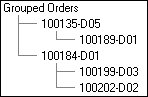
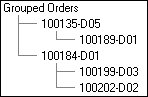
Sales orders can be individually selected or selected in a block by using Shift + left click for a block and Ctrl + click for individual sales orders. Clicking Group Selected groups under the first sales order in the selected list. More than one grouping can be done in the same form.
|
1. |
Sales Order Entry |
|
2. |
Select relevant debtor account from the search window |
|
3. |
Select the appropriate Status |
|
4. |
Click Go to populate the grid with relevant sales orders |
|
5. |
Select relevant sales orders by using
|
|
6. |
Click Group Selected |
|
7. |
Click Yes to the question 'Group all selected sales orders to the order xxxxxx-DOx' |
|
8. |
Repeat steps 5 to 7 as required |
|
9. |
Click Process to complete the action answering Yes to the question 'Group orders as defined in the tree' |
![]() The header sales order has lines inserted and the History
field for each line is updated with the text 'Moved from xxxxxx-D0x' The
sales orders that have had lines grouped to another sales order has the
field History updated with 'Moved to
xxxxxx-D0x'
The header sales order has lines inserted and the History
field for each line is updated with the text 'Moved from xxxxxx-D0x' The
sales orders that have had lines grouped to another sales order has the
field History updated with 'Moved to
xxxxxx-D0x'
Copyright © 2012 Jiwa Financials. All rights reserved.