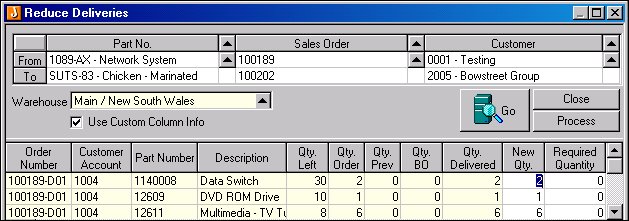
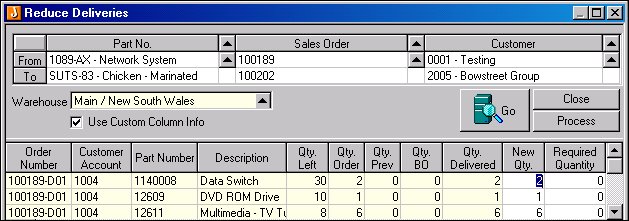
Ranges are populated with the first and last record in the database. Defaults can be left as populated or specific criteria set
| Field | Description |
|
Part No. |
Select from the search window or manually enter the part number. An invalid entry displays the search window for selection |
|
Sales Order |
Select from the search window or manually enter the required sales order numbers. An invalid entry displays the search window for selection |
|
Customer |
Select from the search window or manually enter the account number. An invalid entry displays the search window for selection |
|
Warehouse |
Prompts to the current active warehouse. Can be changed from the search window |
|
Use Custom Column Info |
When ticked changes to the form layout are retained by user |
|
Go |
Populates the grid with the sales order that meet the selected criteria |
|
Close |
Closes the form |
|
Process |
Clicking Process updates the sales orders as required. The sales order field History is updated with the details of the deliveries reduced |
|
Order Number |
Sales order number |
|
Customer Account |
Debtor account number attached to the sales order |
|
Part Number |
Part numbers on the sales order that have deliveries on the current snapshot |
|
Description |
Populated from the inventory record |
|
Qty Left |
Current available stock in the selected warehouse |
|
Qty. Ordered |
Original ordered quantity |
|
Qty. Prev Delivered |
Stock delivered on previous snapshots |
|
Qty BO |
Quantity still on back order |
|
Qty. Delivered |
Stock delivered on the current snapshot |
|
New Qty. Delivered |
Quantity you want to be delivered on the current snapshot. Only a value less than Qty. Delivered will be accepted. An amount greater than Qty Delivered cannot be entered |
|
Required Quantity |
Is populated with (Qty. Delivered - New Qty. Delivered) and represents the new back ordered quantity. Entering a value in this field updates New Qty. Delivered. New Qty. Delivered + Required Quantity will always equal Qty. Delivered |
Copyright © 2012 Jiwa Financials. All rights reserved.