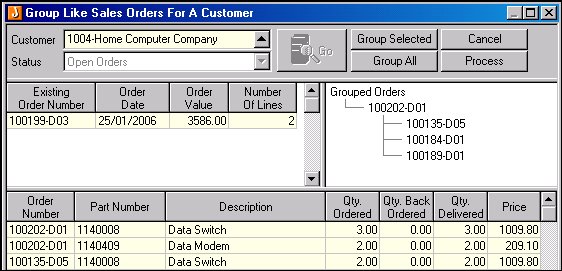
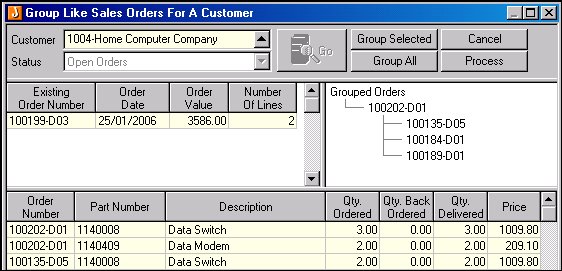
| Field | Description |
|
Customer |
Selected from the search window. Sales orders for that client that meet the Status criteria are populated into the grid - top left corner of the form |
|
Status |
There are only two options - Open and Processed |
|
Go |
Clicking Go populates the grid with relevant sales orders |
|
Group Selected |
Groups all selected sales orders under the first sales order in the list |
|
Group All |
Groups all sales orders displayed under the first sales order in the list |
|
Cancel |
Cancels the current selections and allow allows you to start the process again |
|
Process |
Clicking Process groups the sales orders as selected |
Displays all the sales orders that meet the select criteria. Sales orders can then moved to the Grouped Orders pane as required
|
Existing Order No. |
Sales order numbers that meet to selected criteria |
|
Order Date |
Original Initiated date of the sales order |
|
Order Value |
Total ordered value of the sales order |
|
Number of Lines |
Reflects only the lines that are available for grouping - i.e.
|
|
Order number |
Tree display of the grouping of the sales orders |
Displays the lines of the highlighted sales order - either a specific order or the header grouped sales order with all the lines from the sales orders grouped under it
|
Order Number |
Relevant sales order number |
|
Part Number |
Part number from the sales order |
|
Description |
Associated inventory description |
|
Qty. Ordered |
Total quantity ordered |
|
Qty. Back Ordered |
Quantity on back order per line |
|
Qty. Delivered |
Total quantity per line to be delivered |
|
Price |
Ex GST unit price of each line |
Copyright © 2012 Jiwa Financials. All rights reserved.